YouTube is one of the most visited websites worldwide with more than 1.5 billion monthly organic searches. It is the most popular online video site. From the time it was born, YouTube has grown from an amateur video uploading site to content creator and distributor.
People engage with this video platform daily and it always offers something new. The platform is accessible, user-friendly, simple, and unique. You can easily share the videos on Facebook, Twitter, WhatsApp, Instagram, etc.
In addition to simplicity, YouTube has strict guidelines and rules for uploading a video that every member has to follow. The strict guidelines include the copyright content policy, offensive or violent content policy, nudity and pornographic content policy, and more. The video uploaded is checked by YouTube and if the video breaks any of the policies then it is removed.
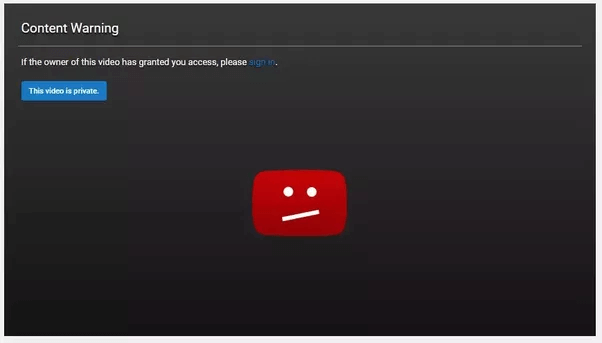
Now, most of the videos on YouTube are public but there are two more categories of videos on YouTube. Public video means anybody can watch your video.
Private means only those people to whom you have invited can watch the video. The private video will not be available on the search window or the channel list. The people you invite to watch the video (up to 50 in total) cannot share the video. Also, if someone gets the link for the video, they cannot see it unless you invite them.
Unlisted means that the video will not be available on the search window or your channel list. But those who have the link to the video can watch the video. Also, the owner of the video can share the link with anyone and everyone. In short, anyone with the link to the video can watch it.
The default setting is public for all the videos. The video settings option is available in the privacy settings of the video. You can alter/update the settings for every video and if required delete the video.
Advantages of private YouTube Videos:
- Sharing the video with your loved ones: If your family member lived away from you, then a YouTube private video is the best method to share a video.
- Creating your personal video library: People can use this feature to create their private library of videos.
- Storing business/company data: People can store videos that are important for their business or company and your competitors will not see them.
- Saves storage space: If you have a collection of videos which is using a bulk of your device memory, store it privately on YouTube.
There are many advantages of making a video private but What If there is a situation in which someone wants to watch the private video? They are not invited or given any link to watch, what will they do? Don’t worry, there are some common hacks using which you can watch the private YouTube video.
Watching a private YouTube video with permission
- You can watch the private video via signing in on your email account. If the private video is shared with you by the uploader then you will get an invite or simply an email.
- In the email, there will be a red box with three white horizontal dots inside a rectangular box.
- You just have to click on the white dots and you will be re-directed to the video on YouTube.
- The video will begin on the YouTube app or in the browser.
- There is just one catch; you have to be signed in on the same email account on YouTube as well.
- If you change the credentials or try logging in via another account, then the video will not start.
- There is another way to watch the video; you have to ask the uploader to grant access.
- Yes, uploaders (if they want to) can add users manually to the directory of people allowed to watch the private video.
- So, if you want to watch a private video with permission, then you have to contact its uploader and give your Google account credentials that are needed so that they can permit you.
- And, just like that, you can watch the private video.
- The third method is a bit tricky. YouTube allows a video creator and uploader who mark their video as private to send up to 25 private URLs.
- These URLs allow the users who get it via the uploader to watch the video.
- Contacting and requesting the uploader to send you the private URLs is tough. There is a matter of piracy as well.
- Any user with the URL can record the video using the screen recorder software and re-upload it on YouTube publicly.
- So, convincing the uploader to send you these URLs is not easy.
Watching a private YouTube video without permission
- The first trick is simple and it is just for educational purposes. The first thing to do is to visit the private video on YouTube.
- Now, at the search bar, you will be able to see the URL of the video like youtube.com/watch?v=nhSRe5UbCIY.
- Do you have to delete the watch? from the URL. The result will be like this youtube.com/v=nhSRe5UbCIY.
- Click the enter key and voila the video will be unlocked. The result of the method is the unlocking of the private video and you can see the video without signing in.
- Note: This method is described for educational purposes only.
- Do not use this method on the Age-restricted videos and other malicious videos; this type of behavior is discouraged.
- Also, sometimes this method might not work for private videos.
- There is a method in which you can see a few thumbnails of the private video but not the full video. The first thing is to collect the link of the video. Once you have the link like this: youtube.com/watch?v=nhSRe5UbCIY, the main task starts. In this method, you will need the video ID or the highlighted text in the link (nhSRe5UbCIY).
- The next step is simple, just copy the video ID and paste it like this:
- http://i.ytimg.com/vi/nhSRe5UbCIY/0.jpg
- http://i.ytimg.com/vi/nhSRe5UbCIY/1.jpg
- http://i.ytimg.com/vi/nhSRe5UbCIY/2.jpg
- http://i.ytimg.com/vi/nhSRe5UbCIY/3.jpg
- You will see the four thumbnails of any private video. The starting, the end, and the middle images, this is because YouTube doesn’t keep thumbnails private.
Conclusion
YouTube is one of the most popular online video websites. The website is simple, elegant, user-friendly, and easy to traverse. The company has very strict rules and regulations to upload and watch videos.
There are three different categories of videos, that is, public, private, and unlisted. By default, all the videos are public but you can change the settings and make them private or unlisted. Private videos can be viewed by only a select few people of the uploader’s choice.
The uploader has to invite the people to watch the video (up to 50) and they cannot share it. There are various advantages of a private YouTube video. If someone wants to watch a private video with or without permission, it is possible.
There are several different ways that one can use to view the video. If you are not able to watch the video without permission, at least you can see some thumbnails of the video.