Making the perfect presentation is an important concern for presenters who want to convey a message effectively and delight the audience. There are lots of tools can be used for doing the excellent presentation, but certainly, Microsoft PowerPoint is one of the most used tools to make the presentation in a simple way without any hassle. With more than 30 years in the market, PowerPoint is still valid and used by millions of users throughout the world.
Templates play an important role nowadays to help presenters preparing presentations in less time and help them to achieve visually-appealing slides. By using presentation templates, you can gain the audience attention and doing it in the proper way, this helps to get the attention focused.
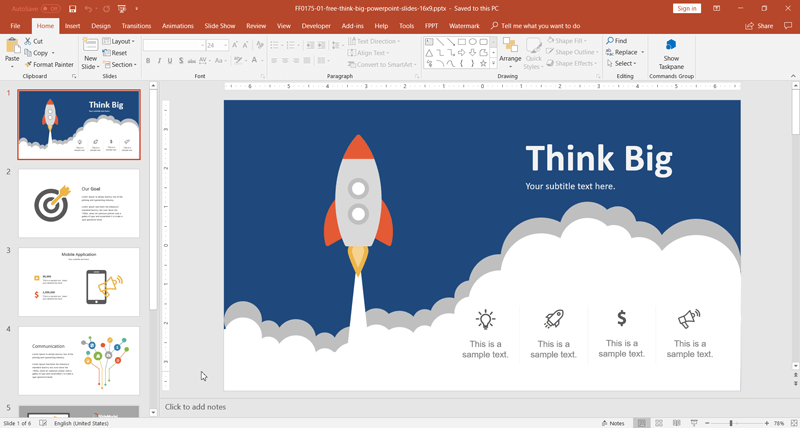
Preparing a presentation requires upfront planning and dedication. Presenters put effort to prepare the structure of the presentation, including the content and design the slides based on the presentation requirement. Get to know the audience in advance is important, as this can help to prepare the presentation focusing on that audience. For this concern, the users can access online assets to develop the best possible presentation. If you looking for professionally-designed presentation templates for PowerPoint, SlideModel is one of the preferred options out there. With the help of this online resource, you don’t need to hire a graphic artist to complete the presentation anymore. It is one of the most complete resources for 100% editable templates and slides, all at a single place.
A kind of Swiss-army Knife for Presenters
Slide Model is like a Swiss-army Knife for presenters. This useful resource has thousands of presentation templates and slides that can be used to prepare visually-appealing slides to impress the audience. It is definitely one of the best places where to download presentation templates with attractive visual styles.
You can get access to business diagrams, graphics, infographics, or even presentation layouts for PowerPoint that benefit businessmen an educators. This is considered as the valuable source for business professionals but also to be used for Academics.
The site is a suitable choice for the professionals as well as the executives to access visually-appealing templates for the business intention, to present in a business meeting, to a client or in a sales presentation. It offers the industry-leading graphics and others to the users. But educators can also access a wide range of templates for lectures, thesis or other educational content.
Editable maps are one of the gems available on this website. By using editable Maps in presentations, it is easy to present demographic information or data over a map. This is great for presentations requiring to show sales by region or even a global reach in a pitch deck presentation.
Visitors can browse the content online and find any template based on keywords. The gallery and templates based on the customer needs and requirements are organized by tags or categories. It provides different kinds of the graphics that fulfill the needs of the business model and framework. You can choose the template depending on the business trend and latest design, colors or just by finding them by keywords. You can choose the best layouts for the presentation and gain the huge customers’ attention quickly. The resource is fully integrated with the user-friendly templates and slides. It offers the great and positive impact to the business decks.
Make an impact through dynamic presentations
If you are interested in making stunning slideshows, SlideModel.com is one of the best resources out there to get the variety of presentation designs and slide templates. Easily, the presenter can combine slides and adapt the graphics to match their presentation requirements and content.
The presentation is prepared based on the editability that is the main features of this online resource. By using 100% editable templates the graphics can be customized to match any desired result. This is an endless opportunity for presenters requiring graphic designs and flexibility. It is very easy for the users to change and customize the templates in their own way by replacing the text placeholders or by editing shape properties such as colors, size, etc.
For instance, the following image shows one of the slides in a business presentation template. This Communication slide design (that is part of a slide bundle) has a nice diagram representation that was created with shapes. The user can easily ungroup the shapes and change its colors.
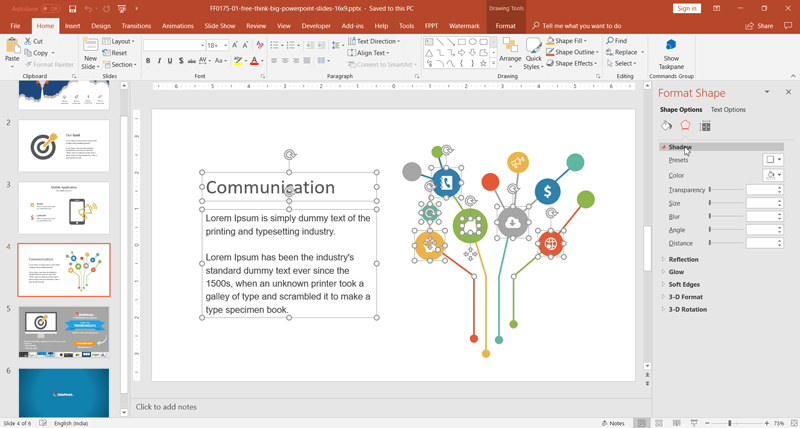
The graphics are developed with the built-in PowerPoint shapes feature. This capability offers a great level of the customization which is fantastic for any presentation need. You can change the size of the layout as per your needs with the perfect image quality. There are lots of stunning features available in the resource. So, you can use it in a proper way to create the quality presentation. The properties like colors and changing options are available in the templates provided by this website. You can quickly add the content to the slide within a few minutes.
Static and animated graphics:
SlideModel can be very helpful for presenters creating a presentation from scratch, but also for presenters who need to adapt their existing presentations.
By using pre-designed templates, a high level of customization can be achieved toward producing excellent slide-deck. Be it for business or education, the site plays a key role in helping presenters to produce good presentations in minutes. You can effortlessly make the good presentation with the support of the best templates and slides. A wide variety of templates are available, organized by categories or colors, and including charts, timelines, column slides and much more. Also, it is well identified those templates that are compatible with PowerPoint vs. the Google Slides templates.
The users access the compatible templates that beneficial for the slide preparation. This works well for different kinds of the platform. It acts as one of the best presentation platforms that offer a wide range of templates, slides, and others to solve the needs of the users who want to make presentations and infographics easily. You can fulfill the presentation goal with the aid of the SlideModel.com. You can visit the resource and know the variety of the templates and slides for the business presentation. You can get the solid solution for the presentation needs. You can simply stand out from the crowd by displaying the presentation to the audience or conveying a message effectively.
Take the stunning graphics:
The resource is loaded with the wide collection of the graphics with the best and excellent shapes. You can able to choose the favorite shape of the templates from the resource and combine them into a final presentation to produce impactful slide decks.
Once you become a subscriber, you can access SlideModel.com at any time to browse and download the right template for your presentation project. It offers the wide range of the graphics which best to decorate the slides and achieves the audience attention in a professional manner. As a final result, the presenter can achieve an impressive PowerPoint design taking advantage of pre-designed templates that are 100% customizable. Which is more important, the presentation templates are fully compatible with a wide range of presentation tools and software, from OpenOffice to Keynote, and of course the most recent versions of Microsoft PowerPoint but also with Google Slides.
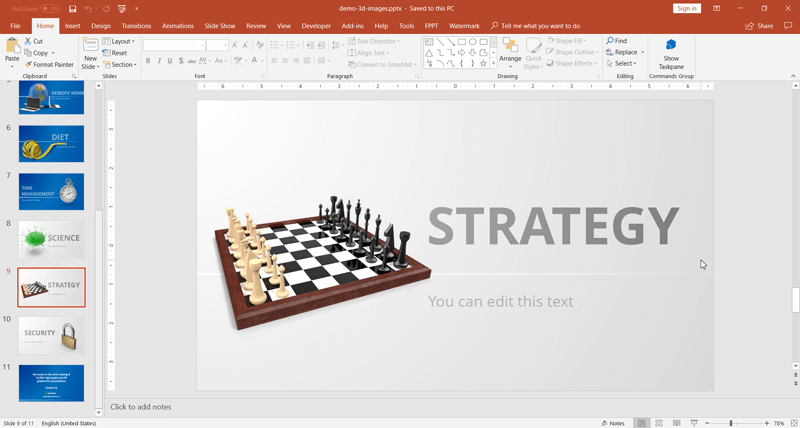
You can ensure the graphic as the toolkit to complete the presentation. The users manage the simple graphics to make the best presentation with an excellent design, including stunning graphics, in 2D or 3D format. This one is capable you to save the money and budget of the users. You don’t visit the other resources to access the graphics for decorating the slide. The users use the single resources to make anything very quickly. You can complete the presentation on time without any delay with this tool. The users acquire the data-driven and dashboard in the presentation. The users get the possible options to change the content.
Visit https://slidemodel.com/