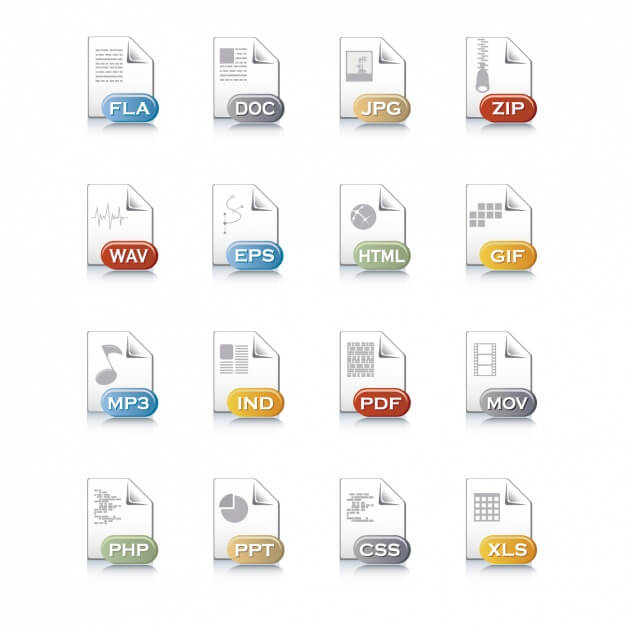
In today’s modern world, businesses are moving to the PDF mode of printing business-related documents due to many advantages. Many organizations are now driven online on the internet.
Also, PDF files are now preferred to hard copies as these file formats are free from editing/forging, can be shared through emails, and printed easily. These files can be password-protected, etc.
Many marketing agencies are now transforming to the ‘online marketing agency’ mode – everything is moving online! Advertisements are being shared on social media using PDF files as soft version flyers, and more.
In these cases, and due to the extensive scale outreach of several customers, it is also another reason that we use PDF Automation testing tools to test the high quantity of PDF docs generated.
Business organizations can hire software quality assurance engineers who use test automation tools to accomplish this automatic validation. Many of the popular test automation tools that are used by them have either built-in or add-on features to test PDF documents efficiently using modern technologies.
Some examples being – ApplitoolsEyes, TestProject, etc. This article mentions the importance of testing PDFs, some use-case scenarios where testing of PDFs can be performed, and some tools in the market that can be used.
Why test the contents of PDFs?
As the business owner of an organization such as an online digital marketing firmonline digital marketing firm, an e-commerce portal, etc., you may already be using PDFs in the following cases:
- A contract initiation between the business owner and customers.
- An NDA/non-disclosure agreement document generation.
- Flyers for advertisements.
- Online receipts, and much more.
Testing the generation of PDF documents is necessary – for content verification in terms of text, images, charts, etc., as per the business requirement. Of course, manual tests can be performed.
However, considering that the tests can be completed in an automated fashion due to the several advantages, why not move to automate? Many business organizations are already moving to automation testing of the PDF docs to meet their quality assurance needs.
A lot can go wrong if the data gets populated incorrectly, or calls formatted wrongly. It would be a risk to have incorrect contracts, declarations, etc. printed poorly! In case there is a large number of PDFs generated as per the business process, it becomes even more critical to get the PDF generation processes tested automatically.
Advantages of testing business-related PDF files
It is also necessary to test the generation of PDF files for your organization. Of course, they can be tested manually. However, performing them using automation compared to performing manually has several advantages, such as –
- Testing the PDF files using a test automation framework ensures that the testing task is not error-prone. Based on several types of data, there can be errors while testing manually for several combinations. Mistakes may happen either due to the complexity of test data inputs to be tested based on or due to the human nature of boredom as well. This can never happen in case the software dev team uses automation to perform the same task.
- If tests are performed manually, to understand the quality of the product, it can take time. However, in case the organization uses an automation test tool, they can receive quicker test results. Test automation tools perform tests much faster than when performed manually. Accordingly, a quick fix can be planned as well to resolve the issue.
- Because time is saved while using test automation, money is saved too. After all, what takes days to test by humans may take minutes to perform an automated test.
Top test automation tools that support PDF tests
Several tools in the market are now offering modern technologies that can help verify the contents of a PDF. Here are some of the recommended tools/technologies that you can use-
- Applitools Eyes use Visual AI-powered test automation for performing functional and visual test automation. PDF files and images are also verified using it.
- TestProject.io tool has a PDF actions AddOn feature that can help perform tests. Some examples being – Tests to locate string within PDFs, validating text, getting words and characters, etc.
- The apache-pdfbox library is one such Java tool for working with docs that are in PDF format. Apart from testing by helping extract text from the PDF docs, one can also use it to create new PDFs, manipulation of PDFs.
- Aspose.Pdf is a .NET based tool for PDF processing tasks. It not only can be used for testing but also offers compression options, image functions, barcode verifications, etc.
- JpdfUnit is a framework used for testing PDF documents using JUnit. Apart from the everyday PDF test actions, can also perform test the metadata associated with the document.
Real Use case scenarios of PDF tests – with examples.
Following are some examples where PDF tests can be performed in business-related documents –
- To validate Does PDF contain specific text for certain fields – The organization may be generating PDF documents in bulk with customized details per customer like Name, Address, Phone text. Before rolling out the PDF files for soft printing, it is best to test the content and structure of the file. What if no names get printed? What if the country code of the customer does not get published? In this case, the QA engineer can test if the PDF contains the name, Address, Phone text fields are filled with expected information, or in a particular format, in the right lower/upper case and more using the tool.
- To validate if the mandatory fields have particular text printed – test to see if specific areas are containing text format information in the PDF file. What if in the phone number field section, some junk alpha text gets printed instead of numbers? In this case, use an automated test to check so, and report it accordingly.
- To validate by reading, retrieving characters/words after/before the text, and compare text accordingly. Consider a use case scenario where the business may require to analyze the customer’s geographical spread. In this case, the automation tool can be used to read through all the PDF docs one after the other and retrieve the Customer locations from all of them. After reading the bulk of scanned data, and counting them, the tool can determine the total count as per each customer location.
- To validate text in a particular page rectangular/ coordinates. How about situations where you would want to check if there has been an error/image/chart displayed in a specific predetermined coordinate input? This feature can be used to test this aspect.
- To validate if Bar codes are printed in the expected area of the PDF. The QA engineer can use the test automation tool to analyze the extracted text string to check if the barcode is printed in a particular expected region.
- To validate the printing of images/ tables/graphs in a particular region of the PDF– Perhaps the business would require to validate if the company logo has been printed in all the docs? The test can use the PDF image to retrieve and compare it with the expected logo image.
- To validate if the structure, fonts are printed as required. The expected structure of printed can be verified by comparing it with a template. Also, the font style and sizes can be compared to test if they are printed correctly.
- To validate if PDFs are signed as per the business requirement– The PDFs are tested to check the password before being sent out to the customer.
- To validate the Accessibility mode feature in the PDFs.
- To validate metadata of the PDF document – Author, creation date, etc.
.. and much more!
Conclusion
Nowadays, many businesses depend on PDF documents to print their business-related documents since customers prefer this new “online” mode due to the apparent advantages. With this move, it is also necessary that the PDFs be tested before its roll-off to the end customer.
Thanks to the Industry 4.0 revolution that we are in now, we have a lot of modern AI, ML tools that help support advanced methods to test the PDF files. Test Automation tools are now all in sync with this revolution, and they could be readily used for PDF testing, which was otherwise a challenge some years back.
Testing the PDFs using automation helps detect any errors in the docs being generated, which can be fixed. Hence, It is recommended that organizations apart from using and developing the PDF files, also plan to hire QA testers from IT QA firms who use automation tools to help ensure that quality and error-free business documents are generated and tested and hence rolled off to the customer.