IOTransfer 3 is one of the device management and backup software. It is specially designed for iOS-powered devices such as iPhone, iPod Musis, iPad, and others. It helps to transfer the photos, music, documents, videos, contacts, and others from the iOS devices. This software allows you to take back up all data within a few clicks.
IOTransfer 3 is the best iOS file management and transfer tool. It has exclusive software with useful add-ons such as online video converter function, online video downloader, and others. The software syncs its systems automatically. It enables users to access the videos, documents, images, files, music, and other at any time and anywhere across the world.
It is equipped with the free video downloader and converter that allow the users to download the video content from more than a hundred sites directly to their iPhone, iPad, PC or iPod. With the help of the advanced features, you can transfer the files between iOS phone to PC. This software is simple to use and maintain.
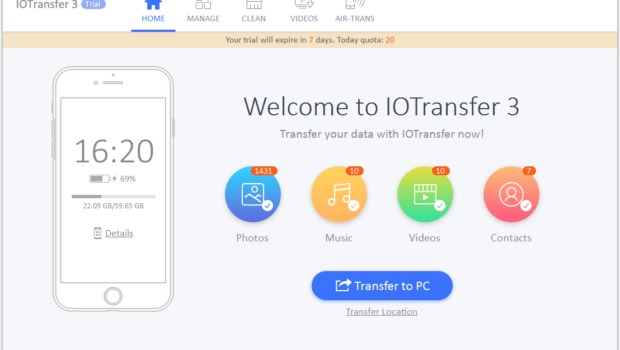
Exclusive Features of IOTransfer 3
IOTransfer 3 is a powerful online video converter and downloader software. This software offers the single-click to transfer the music, photos, files, videos, contacts, and others from the connected iOS device to the desktop. This software helps the user to export, import, unused and delete irrelevant files such as iBooks, Voice Memos, Podcasts, and apps in the Manage tab.
It has exclusive features such as All-in-one iPhone Manager, simple Video Converter, Online Video Downloader, Cleans up the unused files or document on the iPhone, Air-Trans feature, support More than ten languages and others. Here you can get more details of the IOTransfer 3 features.
AIR-TRANS feature – With the help of the AIR-TRANS features, you can transfer the files between the Windows PC and iOS device. The user of Windows PC may use the popular software without any cable. The file transfer is made through the Wifi direct to reduce the needs of the USB cable. With the help of the Wifi connection at the residential place to transfer the media, music files, documents, and others from the iOS device to the Windows PC.
Image Management and transferring – It has image transfer and management features. IOTransfer 3 is great iPad and iPhone Manager that allows the users to capture the stunning images in the various light conditions. You manage the photos and share the images with the advanced Windows desktop without any issues.
Simple Download and Share Videos
By using the IOTransfer 3, you can download and share the youtube videos on the iOS device. The YouTube Video Downloader allows the users in sharing, conversion, and management of the HD quality of the Youtube videos from the iPhone to the Windows PC in few clicks. The users can select the quality of video based on your choices such as 240p, 480p, 720p, 360p, and others.
This software supports the multiple formats that you can save and download the YouTube videos as per your choice in different formats that include 3gp, FLV, AVI, WebM, MKV, MP4, MOV, and others. You can also download videos from different video-sharing platforms like Vimeo, Instagram, Facebook, Vine, and others.
Music Management – The IOTransfer 3 allow the iPad or iPhone user easily transfer the favorite videos, music and other files in between the iOS phone and Windows PC in the limited time.
Supports group or Individual Photo Conversion – It has another interesting feature that supports the individual or group photoconversion. It is equipped with the usable HEIC to the JPG Converter and it allows you drag and drop of the HEIC images, media files, and others convert them to the JPG. The users convert the photos and files online and it works on every kind of the browser. With the individual image and media files, the users get the benefit of the group photo conversion to convert the multiple numbers.
How to Download and install iOTransfer 3
You will download this software from the official website of iOTransfer to experience the best iPhone Manager for the Windows PC. Anyone can download and install the iOTransfer 3 on both the Windows desktop and iOS device.
- For downloading the IOTransfer 3 app, you can visit the app store.
- Then search for IOTransfer 3 and click on it.
- Now download the app on the PC
- Then launch the app on the desktop
- Select the tab of Air-Trans
- Launch the IOTransfer app on the iOS device
- You can allow the app to scan for iOS device
- Choose the iOS device after detects of the tool and display it on the window.
- Now you can begin transferring the photos or files easily.
Availability and Price of software
If you need to review the software then you can use the Pro version of software’s that is only available for the users of Windows PC. You can retail the software at 29 dollars with the license of a lifetime for three PCs. The trial or free version of the software has the limited functionalities so better you can use the paid version to experience various features.
Benefits of IOTransfer
The IOTransfer 3 users control the downloaded and stored media on the window PC and iOS devices in the simple and hassle-free way that makes the users manage the smooth the download and conversion. You can transfer the media between the iOS device to the Windows OS PC. The software is loaded with the free video downloader features that allow the users to download a huge range of videos from different websites. It helps to convert HEIC to JPG.
This software delivers the device management solution and it allows the users to store, share, back up as well as transfer all images, files, videos, music, notes, and others in few clicks. You need not spend a few hours for the complete procedure to complete. It required fewer data to download the app on the PC or iPhone. The users also scan the iOS devices for junk files and delete them from the storage in one click.