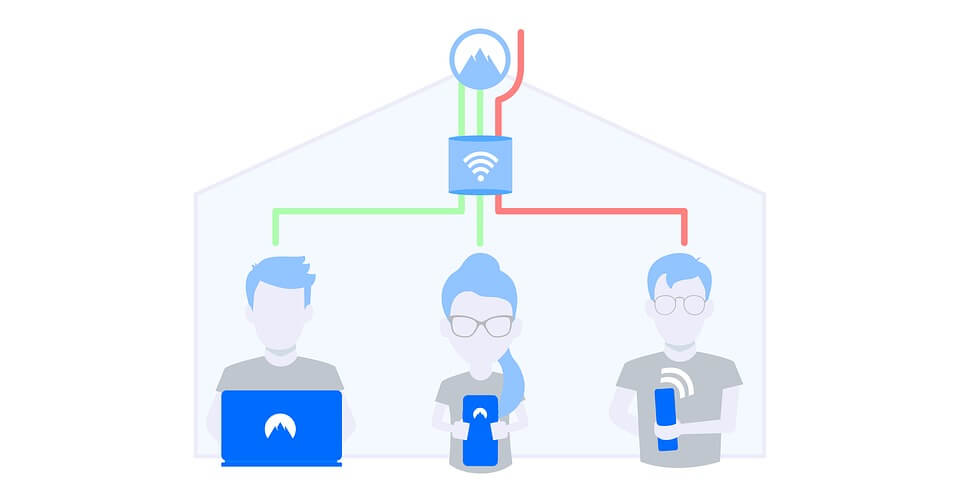Why You Need a VPN On Your Router
Using a VPN (Virtual Private Network) is an excellent way to improve the security of your communications and enhance your privacy when browsing the internet. However, rather than installing a VPN on each of your devices individually, wouldn’t it be easier to make it the default gateway for all your outgoing traffic?
Installing reliable VPN software on your router ensures that any data that flows through it is sent through an encrypted virtual tunnel, which makes your communications unreadable to hackers and other snoopers.
How a VPN Works
A VPN creates a secure encrypted connection between devices and a VPN server. Whenever you send a request to the internet, such as when you access a particular website or online service, a VPN encrypts this request and sends it to a VPN server that can decrypt it. Once the server reads your request, it passes it on to the internet itself. Then it encrypts the result and sends it back to you.
When you install the VPN software at the router level, it ensures that any data that travels through your router also passes through the encrypted virtual tunnel. This means that even devices that don’t support VPN can still benefit from encryption to provide a secure connection.
The Advantages of a Router-Level VPN
The biggest advantage of installing a VPN on your router is that it will ensure your online communications are always secure and private. Plus, you won’t have to remember to turn your VPN on whenever you are about to connect to the internet; as long as your router is working, any data that flows through it will be securely encrypted.
With a growing number of IoT devices finding their way into our homes, router-level VPNs are growing in importance. As many smart devices don’t have VPN support, securing your router is the only option to share the VPN protection with these gadgets.
While most VPN providers allow only a limited number of devices that you are can connect to your VPN simultaneously, you can easily bypass these limits by setting up a VPN on your router.
If your smart TV, laptop, home PC, and smartphone all connect to the internet over your router, they will technically count as one device. This is a great opportunity to secure as many gadgets as you want without spending a fortune on multiple VPN subscriptions.
How to Set Up a VPN on Your Router
VPN is great (Https://nordvpn.com/business-solutions/), so why isn’t everyone using it to protect their privacy? It’s mostly because internet users still lack security awareness, or simply own outdated routers that don’t have VPN support. Similarly, not all VPN providers offer their users the necessary settings to configure their VPN manually.
Therefore, the first thing you need to do is to make sure that your router can be used as a VPN pass-through device. If it can’t, you will have to invest in a router that supports this feature.
Now, the exact process for configuring VPN client on your router will vary from device to device. Some routers have integrated VPN functionality, while others are a little more involved and require you to alter some of the more advanced settings. Therefore, the best thing to do is to search online for instructions that are specific to your router model.
Installing a VPN at the router level will ensure that all of your internet traffic, no matter which device it originates from, will be encrypted. It will also enhance your privacy as there will be no way for snoopers to trace the connections coming from your devices back to your physical address. If you value your online privacy and security, this is one of the best ways of protecting it.