A blank slide can be daunting. After all, it takes a special kind of person to be able to successfully craft a slideshow that would be both highly interesting and yet informative at the same time.
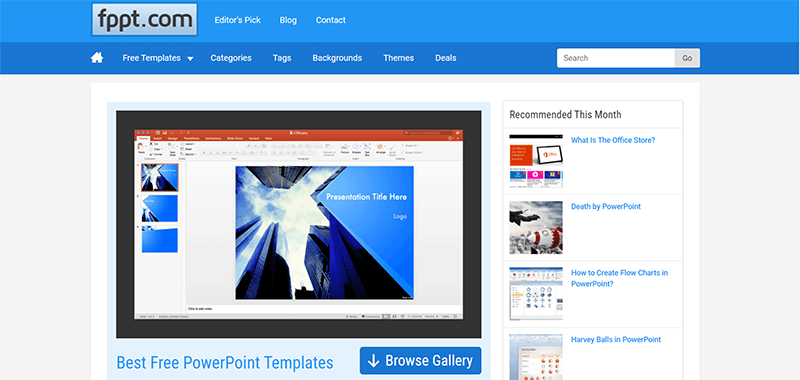
However, not everyone is gifted with those talents for word, designs, and slides. Many are even prone to overdoing effects and animations on PowerPoint. This is probably why people are more than ready to snooze as soon as the lights dim and a projector rolls out for a presentation.
It doesn’t have to be that way, however, when you have access to thousands of stunning and free PowerPoint templates such as those in Free Power Point Templates (FPPT.com).
Free PowerPoint Presentation Resource
Free PowerPoint Templates provides one of the web’s largest collection of free and professionally designed PowerPoint presentations. In fact, going to the portal will show you the hundreds of template categories it has, covering just about anything under the sun, from simple holidays to the most technical decks.

FPPT offers presenters of all levels, from beginners to professionals, a rich resource for all things presentation. The over ten thousand presentation templates are enough to supply you with everything you need even if you have to churn out several slideshows on a regular basis. The templates, which are specifically made for PowerPoint yet can be used for other presentation tools as well, are high-quality, highly versatile, and fully customizable.
You can go over the hundreds of categories to find that you won’t fall short when it comes to the choices for a particular topic or theme. You may also type in your keyword in the search box if you want to move things along much quicker and find the perfect presentation template that you need. And, if you’re after a specific color scheme, you may also choose for presentations according to color. However you choose to go about searching for that perfect slideshow template, there’s no doubt that you’re definitely not going to run out of choices.
Enjoy Fast Turnaround with Great-Looking Slides
FPPT offers plenty of benefits to presenters. Aside from all the financial savings for using the free templates, you also save yourself time. Let’s face it–creating a presentation from scratch can take time. And for the inexperienced, it would take a longer while to put two and two together to make a decent deck.

FPPT helps you by cutting down the time it takes for you to create your presentation. FPPT even offers templates that come with its own structure, which you can just follow and fill in with your own content. Then, you can customize it however you want, ensuring that you keep it brand-oriented by modifying styles and color schemes, among many other elements.
The templates also have a variety of slide layouts, which you can also interchange, delete, or duplicate, depending on how you want to present your data. This allows you to let your creativity come to life, as you present your data in different ways. There are layouts for creating comparisons, displaying charts and graphs, as well as video and sound clips.
Compatible with Different PowerPoint Versions
And, since the templates are made for PowerPoint, you can even use the program’s Design Ideas function and see the templates change and take on different styles and layouts. However you choose to customize your slides, you can still be confident that your presentation will always look great and professional. If you are using Google Slides, Keynote or OpenOffice, however, you will find that the templates are also easy to use and you will still keep the integrity of the template’s design, format, and layout.
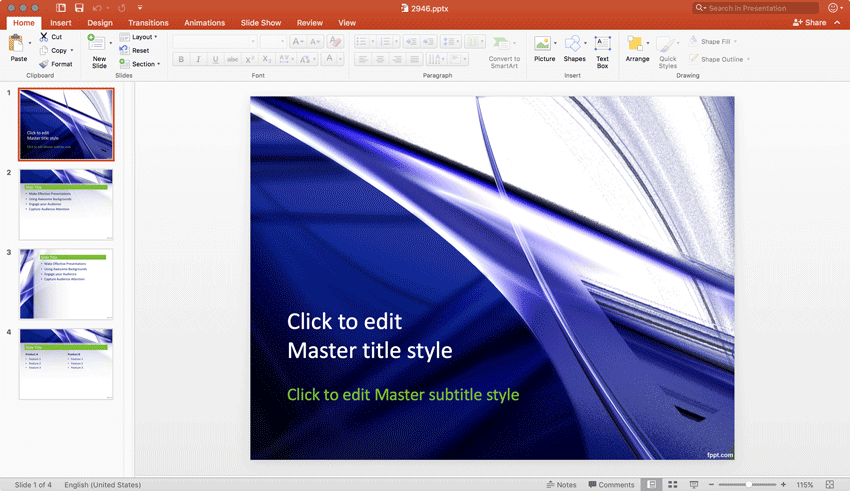
The best things about FPPT is that it’s free. All the thousands of slides can be downloaded without literally paying a cent. You also don’t have to sign up for a membership or subscription. Absolutely no obligation. You may even download as many templates as you need to create your own personal template library on your computer or in the cloud.
Aside from templates, FPPT also offers tips and tricks on how to make the most out of PowerPoint, as well as how to become a better and more effective presenter. Talk about the complete package.