If you are Android lover, you can enjoy the various modified version of games and apps for free. There are many sites which provide modified apps and game for free to improve the experience over the Android smartphone.
I’d love to use their apps and could not live without them once you used them. You will face some error message like app not installed or parse mistake if you try to install a modified app. Are you are facing these problems? Click here to Download Mod Apk and other stuff
Don’t worry I will help you to solve this problem with the help of some tricks. Here are few solutions, just follow the guide and choose the one suits you best.
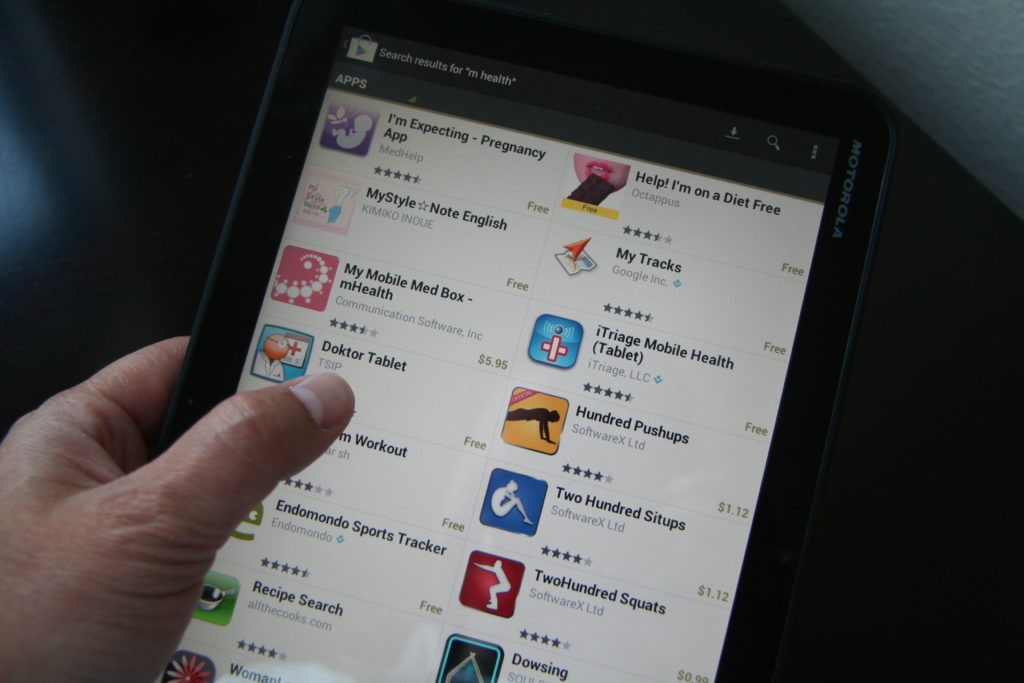
How to Patch the Android core
Google Android verifies the signature every time so that might be the reason why you could not install the modified applications and game. With the help of LuckyPatcher, you can disable the verification process.
- Open LuckyPatcher
- Click on toolbox-> Patch for Android,
- Check signature verification status always true
- Also, Disable .apk signature verification
- Disable signature verification
- click on apply
- Reboot your phone
Remember to backup your phone before you take any actions, it’s always a good practice.
How to Replace the official app
At this moment official app I mean the original app you try to install. The trick is that Android system only checks the verification during the installing process so that we could take advantage of this.
- First, download and install the application on your phone.
- Then open Root Explorer, go to data-> app (and sub-folder if you have Android 5.0+)
- Locate the app you have installed, write the name down.
- After that rename the modified application to the name you remember and copy / move it to the folder you just open (you
- may open two tabs for easy operation), remember to change the permission.
Side note. If your cell phone runs Android 5.0+, you will find that all apk files are located under a subfolder below /data/app, the folder name is the package name and all apk files name base.apk.
Sign the application for yourself
Above two solutions require rooting your phone. However, not everyone wants to root their mobile phone. Fortunately, this solution does not need root access.
- First, setup the Java environment on your PC.
- Second, create an update.zip file.
- You can do this by creating a folder and names its data,
- then create a sub-folder app and move the modified application there.
- Once you finish the whole process, zip it and names it updates zip.
- Third, sign it. Download this zip file to your PC and unzip it.
- Then copy the update.zip there and double-click sign.bat.
- The whole process takes a few seconds,
- Open the zip file once it finishes and checks if the META-INF folder is being created.
- Fourth. Flash it to your phone using recovery.
- Now copy the file to your handset and reboot into recovery.
- I will not go into details since everyone knows how to do it.
- Use backup and restore apps
So what solution should you use?
Well if you do not need to root your mobile phone, then indication your app is the best.
In case you have root access, LuckyPatcher might be a good option although there’s a little risk, and it does not sometimes work too.
I think to replace the original app is easier and pose no risk to your handset as well. But it’s your choice, anyways.