MiniTool Partition Wizard is a partition management program for hard disk and Solid-State Drives (SSDs) with a comprehensive set of operations developed by MiniTool Solution Ltd.
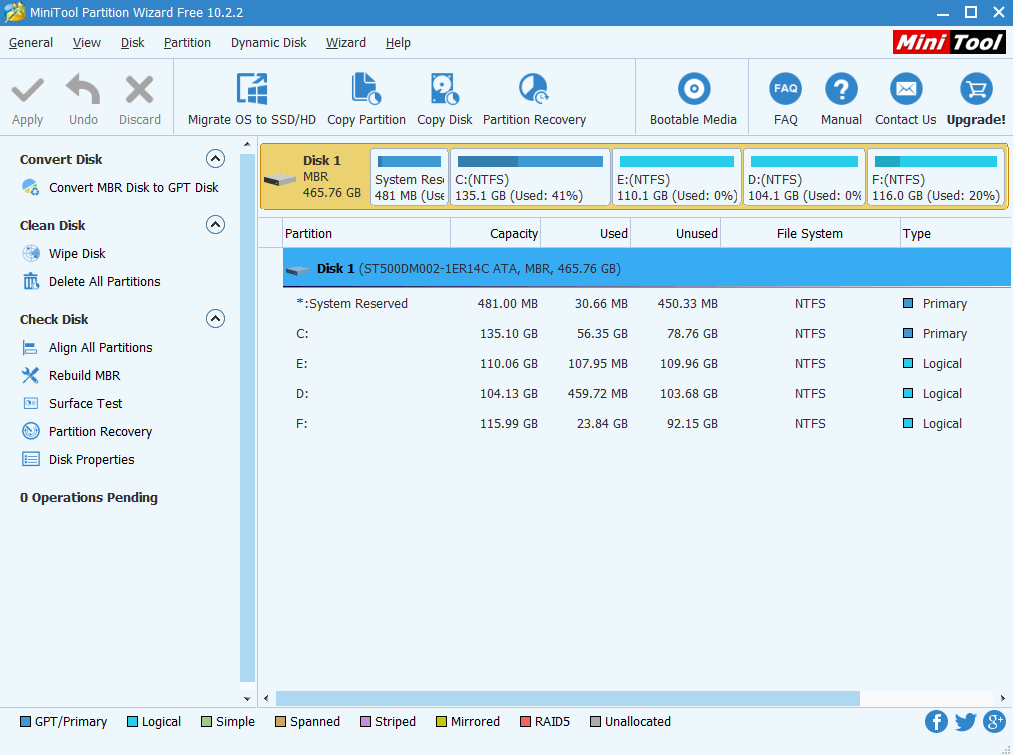
MiniTool is a Canada based software development company and provides complete business software solutions in the Disk Partition Management, Disk Partition Copy, Disk Partition Conversion and Partition Recovery.
MiniTool has innovative technology and intelligent staff which making big difference for data security and integrity.
MiniTool applications have reached over 40 millions downloads worldwide.
MiniTool Partition Wizard is one of the top ranking disk managers optimizes Desktop and Mobile.
See more: Why it is imperative to protect your law firm website with SSL certificates
MiniTool Partition Wizard available for Home users and Business users which Conduct partitioning operations requirements on disk or partition management and enables businesses to ideally configure drive partitions to take the potential of disk space.
MiniTool Partition Wizard Free, Pro, and Pro Ultimate Edition are designed to satisfy home users same-wise MiniTool Partition Wizard Server, Enterprise and Technician Edition are specially designed to satisfy IT professionals, server administrators and business runners.
It can be installed on the server and commercial environment. MiniTool Partition Wizard Free Edition supports to do basic disks and partitions. To manage basic and dynamic disks have to go with Pro/Pro Ultimate Edition.
MiniTool Partition Wizard Professional is the finest Professional Partition Manager for progressive users which manages the basic disk and dynamic disk.
Click here to Download the free backup software
It covers all the functions of the Free Edition and also embeds some advanced partitioning technologies like converting NTFS to FAT32, change cluster size, merge Partition and convert dynamic disk to basic to help professional users.
Some of the commonly faced disk issues are:
- Convert RAW to NTFS Windows 10,
- Solve Disk Unknown Not Initialized
- Fix Missing Operating System
- Can’t Format a Partition on Disk 0
- Fix Virtual Disk Service Errors
- Clone Hard Drive in Windows 7
- Hard Disk not Detected
- Fix Boot Device Not Found Windows 10
- Error No Such Partition Windows 10
- Restore Deleted Recovery Partition.
MiniTool Partition Wizard Professional consists of two editions,
-
MiniTool Partition Wizard Pro
A single license for Pro can only be used on one computer at $39 for lifetime access $59
-
MiniTool Partition Wizard Pro Ultimate
A single license for Pro Ultimate can be used to register 3 PCs for lifetime access at $99
MiniTool Partition Wizard Professional Features
- Move/Resize Partition” & “Extend Partition” features helps to Extend system partition to solve low disk space issue in the hard disc.
- Copy disk partition feature for data backup in case that your computer may run into a problem or for the hard drive upgrade.
- Recover lost partitions due to virus infection, wrong deletion, wrong diskpart clean, system upgrade, and any other issue.
- Migrate OS to SSD/HD to back up OS for system restoration or to get better computer performance.
- Convert dynamic disk to basic disk to support full Windows OS, and to install Windows on other partitions.
- Basic Management enables to manage disk partitions to create, format, split, wipe, delete, align partition and more.
- Convert Disk Partition Table helps to Convert non-system disk from MBR to GPT and vice versa without data loss to support large drive or full OS.
- Convert File System for Convert NTFS to FAT or convert FAT to NTFS without formatting to support early Windows OS or to store large files.
- Bootable Media Builder enable to create bootable CD/DVD, bootable USB flash drive, or build a .iso image of a bootable disc.
MiniTool Partition Wizard Professional Requirements
- Supported Operating Systems such as Windows XP, Windows Vista, Windows 7, Windows8 and Windows 10.
- Supported Files such as FAT12/16/32, NTFS, Ext2/3/4, and exFAT.
- Supported Storage Devices
- UEFI/EFI boot.
- MBR disk and GPT disk.
- All storage devices recognized by Windows, such as RAID, etc.
- Traditional hard disk drives, solid-state drives (SSD), SSHD, etc.
- External hard drives, USB drives, SD cards, and other removable media.
MiniTool Power Data Recovery
MiniTool Power Data Recovery Software support you to recover Mistakenly deleted, formatted or lost data from any hard drive, USB, SSD, memory card, and other storage devices.
MiniTool Power Data Recovery portable and recover lost data quickly and easily. MiniTool Power Data Recovery software offers 4 recovery modules for all data loss situations such as
- Hard Drive Failures?
- Accidentally Deleted Files?
- Virus Attack?
- Accidentally Formatted or Deleted Partitions?
For all the above situation you can download MiniTool Power Data Recovery using this link
DOWNLOAD minitool
Recover the lost data from hard drive, USB, SSD, memory card, and other storage devices. MiniTool Power Data Recovery can recover all types of files such as
- Document
DOC/DOCX, PPT/PPTX, XLS/XLSX, PDF, HTML/HTM, INDD, CWK, EPS, etc.
- Images
JPG/JPEG, GIF, PNG, BMP, RAW, TIFF/TIF, PSD, WMF, CR2, NEF, ORF, RAF, SR2, SWF, MRW, DCR, DNG, CRW, ERF, SVG etc.
- Video
AVI, MP4, M4V, MOV, 3GP, WMV, MKV, ASF, 3G2, FLV, MPG, RM/RMVB, SWF, MPEG etc.
- Audio
AIF/AIFF, MP3, WAV, M4A, WMA, MID/MIDI, APE, OGG, VQF, AAC, RealAudio etc.
PST, EMLX, DBX, etc.
from different storage devices are Hard Drive, Flash Drive, Memory Card, Digital Camera, CD/DVD and Other Storage Media.
MiniTool Power Data Recovery Highlights
- Easy-to-use with clear and intuitive user interface helps to recover the data in an easy manner.
- MiniTool Power Data Recovery is 100% safe to use because it is a read-only tool so can recover lost data without damaging the original data.
- File Preview allows some file formats including JPG/JPEG, TIFF/TIF, TXT, BMP, PNG, GIF, etc. before saving files.
- MiniTool Power Data Recovery provides 24 hours help through emails & hot-line system.
- Provides 30 Days Money Back Guarantee because of this can try the product before buy.
- Trusted by Millions of users recover lost data from all data loss situations.
MiniTool Power Data Recovery for Android
MiniTool Power Data Recovery is the one of the best android data recovery software for Smart Phones and Tablets to recover Contacts, Call History, Messages from WhatsApp or any other messenger App, document and also Media data like Photos, Videos, Audios, and Attachments.
See more: 9 Must Asked Questions To Evaluate Cyber security Prowess
Some of the common Scenarios of Data lost in Android devices are System Crash, Forgotten Password, OS Error, Mistaken Deletion, Improper Handling, Virus Attack, Device Stuck, Rooting, SD Card Issue, and others. MiniTool Power Data Recovery for Android provides 2 recovery modules,
- Recover data from Phone
- Recover data from SD-Card
You can download MiniTool Mobile Recovery for Android using this link