The Windows 10 is our savior from the dreaded windows 8. If you have missed the beloved start button here’s some happy news it makes its comeback with Windows 10. You can click on the bottom left of the screen where the start button resides like it did in the older versions before Microsoft decided to remove it. The two panels that lay side by side enables you to pin your recently and most used apps.
Your search field has the enhanced ability to look up related internet results with your programs and files. You can learn more in windows classroom .
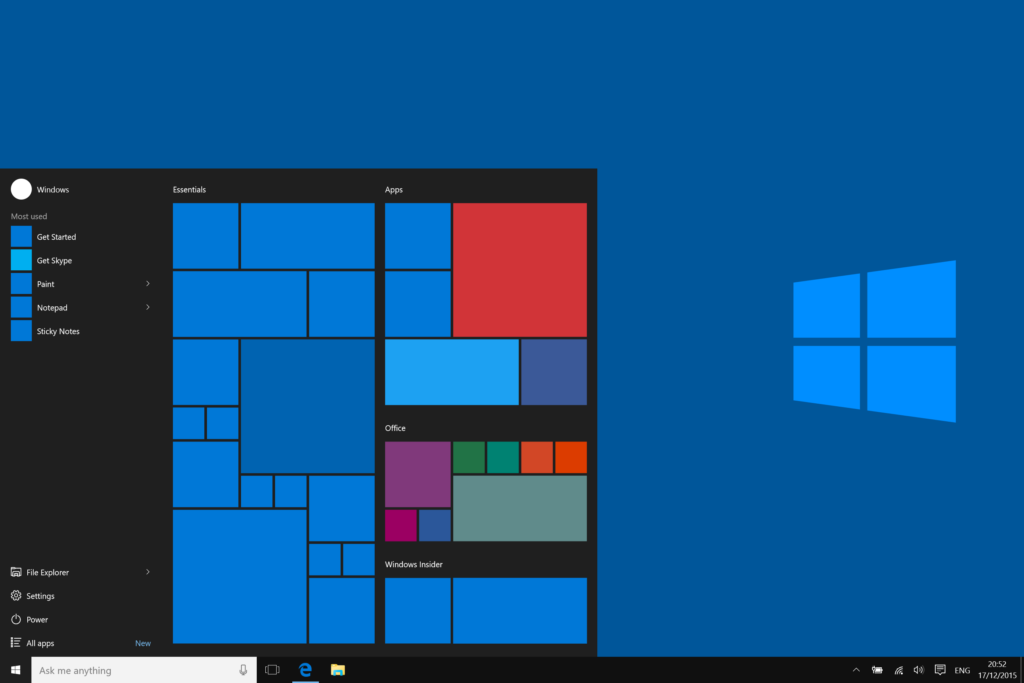
Lets See detailed features of windows 10
You could also expand the start menu to full-screen which means no more Modern UL start screen.
Microsofts Cortana makes her debut with Windows 10. Now you can interact with your PC without moving a finger. Pull up photos, play music, search for files simply by commanding Cortana. You can even multitask with her help, make your spreadsheet while she writes your email.
Love your Xbox games, well now with the Xbox App you can enjoy your favorite games on the windows 10. Play with your friends cause this app will allow you to connect with players across the windows 10 and Xbox platforms.
Say goodbye to old mister explorer, say hello to the new Project Spartan. It boasts features like PDF support, a reading mode that improves the layout of long articles, and also a new way to take notes. Scribble your wonderous thoughts on any page, write when the inspiration strikes, share comments through the slide-in-mode and never leave the browser.
Tun multiple windows with the new Multiple Desktops feature. Netflix on one screen while you use the word on another. Do many things at once with ease. Snap assist another added feature of the windows 10 lets you handle a number of programs which only makes multitasking all the more easier.
Onedrive much like the icloud lets you share your files with multiple devices, the universal app means you can use the Microsoft Windows 10 on any device of your choice. The app adapts to various interfaces allowing you access to unlimited possibilities.
The office apps like word, excel, powerpoint has been upgraded to perform and look better.
You can also now have all your notifications in one place with the Action Center. You can respond to the notification right from the action center saving valuable time and efforts.
Now your control panel and pc settings can be found in one place to avoid confusion and manage your device better.
Windows 10 for phones.
Microsoft Windows 10 has been designed to function on pc, tablets, and phones effortlessly.
The new interface has a fresh clean look. Swipe right to view your most recent apps.
The universal action center and settings have been revamped to make life much easier. Send notifications to your pc via your phone with the improved action center.
The virtual keyboard can be dragged and used anywhere on the screen, use voice control for hashtags or to call your contacts.
So we can say that with the Windows 10, Microsoft is trying to keep some of the touch and tablet features from the older Windows 8. It has hauled it with better security, a new browser, Cortana and many more. Though it’s going to be very different to use it’s going to be a lot easier and enjoyable than the older versions.
With Windows 10 is not just an operating system for your PC but it has been made to run on windows phones and small tablets. This will open the possibility for app developers to develop apps for Microsoft along with Xbox and Hololens.
Windows 10 is also the first version of the Windows NT family of operating systems to have ongoing feature updates.
Windows 10 has mostly received positive reviews from critics who have praised the desktop-oriented interface, the improvements to Windows 10 bundled software over Windows 8 has been applauded.
Cortona, Xbox live, and the Microsoft edge has been hugely appreciated. They aim to have windows 10 in at least a billion devices in the near future. By 2016, it was running on more than 600 million devices. It has slowly emerged as the most used version in many developed countries.
It is available in five main editions for PC- HOME and PRO which are sold at retail in most countries. Each edition has all the capabilities and features of the edition below it. PRO comes with the additional features of BitLocker, Device Guard, Windows Update for business and the ability to join a domain. The editions Enterprise and Education, have additional features to suit the business environments and are available through volume licensing.
The upgrade Windows 10 S was designed for the education market. It is free on the surface laptop. Microsoft was able to optimize its current and upcoming products for Windows 10 in advance of its release. It is available in 190 countries and 111 languages.
At retail, it can be purchased at similar prices of the older versions– $119 for the HOME version and $199 for the PRO version.
So if you are looking to revamp your home computer and other personal devices Windows 10 will not disappoint you. Although Windows 8 was a huge distraction and people wanted to go back to the older and wiser 7, Windows 10 will surely make you feel like Microsoft has been able to make a fine comeback.
Windows will always be in our hearts even when everyone is going crazy over ios and other software, windows loyalist know how efficient and functional it can be. It’s user-friendly, clutter-free and quite foolproof.
Children can benefit from the many features aimed to improve learning and can do better with their school work with Cortona assist, the updated word, powerpoint, and other office tools. They even have a better version of paint and not to forget the Xbox games you can enjoy on your computer. Windows 10 is for the home PC, it’s for everyone in the family to enjoy.