Wondering what are some of the best Alternatives of Microsoft office For students? If yes, then I am here to help you out. Microsoft office is one of the most used applications out there. And being a student in most of the cases, this is the only program that we need for our jobs.
No matter if we want to write an assignment or want to make a presentation, Microsoft office is all we need. However, the thing is that Microsoft Office is not free to use. So in case if you are looking for an alternative, then you have come to the right place.
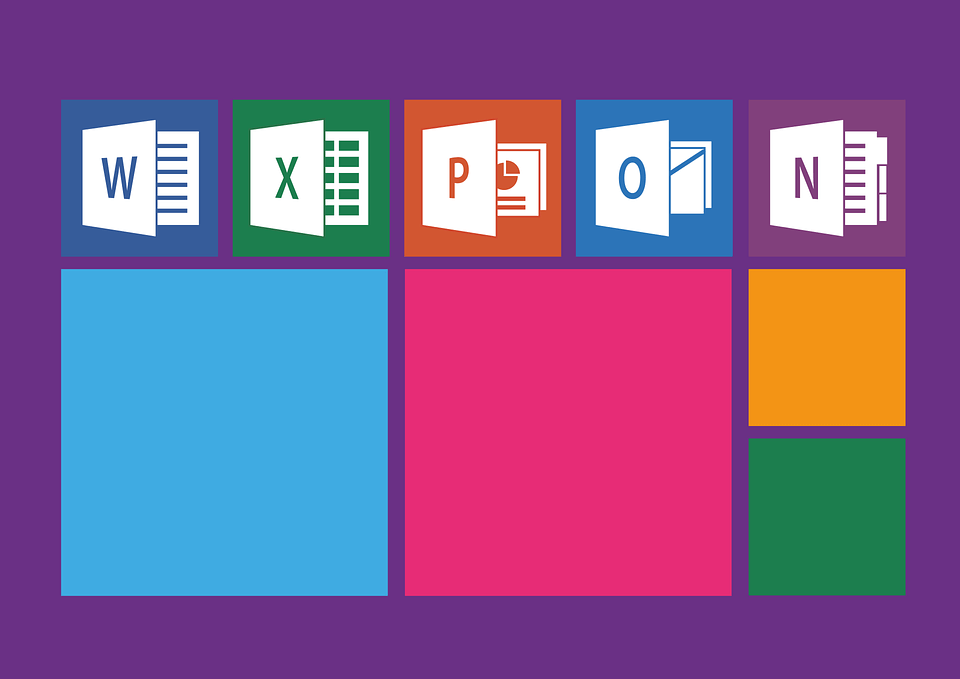
As I am going to talk about the best Alternatives of Microsoft office For students. So let’s just head into the topic without wasting much of the time:
Alternatives of Microsoft office For students
Google Docs
For the first pick, I have Google Docs. And I am pretty sure you have heard of it. Google docs are one of the most used and popular Microsoft alternatives out there for students. It is an online platform which you can use free of cost. Also, it offers you almost all the applications that you get on MS Office. For example, you can maintain sheets, create documents and presentations, and so on with Google Docs.
Even using these applications are also pretty easy. As they come with an easy to use interface. Along with that, you get a bunch of other useful features too. Like you can work on the same project along with your friends.
LibreOffice
For the next pick, I have LibreOffice. You must go for this if you are looking for an offline application which is as good as MS office. The application is pretty much like MS office also, it is extremely easy to use. LibreOffice is an open source application. As a result, you can download it for your PC.
As well as it supports different OS like Windows, Mac, and Linux. Also, the best part of the application is that it is extremely lightweight and won’t take much space. You can also use it to sync your files to Google drive. Getting started with LibreOffice is also a straightforward process. Just download and install, and you are good to go.
Office Online
You can also check out Office Online. This is a Microsoft product only which is pretty much like Google Docs. This means, that this one is also an online platform where you can do all your MS office related jobs.
The main purpose of Office Online is to make office applications available online. It has the same user interface as the MS Office. So you will not find a hard time getting started with this.
However, the only drawback is that Office online works at a basic level. But yes, it does the job. Also, you will be able to work on Office online along with your friends. To get started with Office online, you will need to have an outlook account, and you are good to go.
WPS Office 2016
Up next, I have the WPS Office 2016. This is also one of the best Alternatives of Microsoft office For students that you can try out. This application looks pretty much like MS office even it has almost the same features. So you will easily be able to understand the application.
The application almost offers all the features that MS office is offering you. And works pretty smoothly with MS Office files too. So you will not face any compatibility issues.
Even it offers you 1GB of cloud storage. So you can store your files online. To get started with the application. Simply go ahead and download and install it on your computer, and you are all set.
Apache OpenOffice Writer
In the end, you can check out the Apache OpenOffice Writer. It is also an open source application which you can download free of cost. It has everything that you would expect from a modern day office suite. Also, the tool is simple enough to use as well as powerful enough for most of the jobs.
In addition to that, it comes with an easy to use user interface. So you can easily get started with the application. Also, you can install it across different operating system including Windows and Mac. So make sure to check it out.
Final Words:
So those were some of the best Alternatives of Microsoft office For students. Now go ahead and check them out and see which one is working the best for you. Also, in case, if you want to work with ms home and student 2010 only. Then you can purchase it from softwarekeep.com. Anyway, for any more questions, you can feel free to comment below.