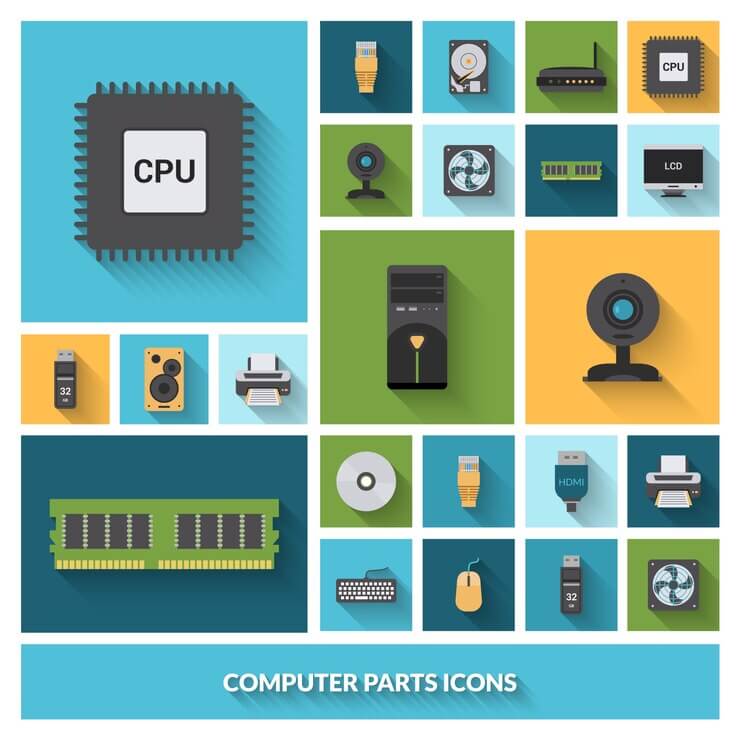
The Central Processing Unit (CPU) is often referred to as the “brain” of a computer, responsible for executing instructions and performing calculations at lightning speed. Understanding the key components of the CPU and their respective functions is crucial for comprehending how a computer processes data. In this article, we will delve into the components of the CPU and explore their essential roles in the world of computing.
1. The Control Unit (CU): Orchestrating Operations
- Function: The Control Unit is responsible for managing the execution of instructions. It fetches instructions from memory, decodes them to understand what needs to be done, and then controls the other CPU components to execute these instructions.
- Real-Life Example: Think of the Control Unit as a chef in a restaurant kitchen. The chef receives orders (instructions), reads and understands them (decoding), and then instructs the kitchen staff (other CPU components) on how to prepare each dish. The Control Unit ensures that tasks are executed in the correct order.
2. The Arithmetic Logic Unit (ALU): Crunching Numbers and Logic
- Function: The ALU is the math wizard of the CPU. It performs arithmetic calculations (addition, subtraction, multiplication, division) and logical operations (AND, OR, NOT) as required by the instructions it receives.
- Real-Life Example: Imagine the ALU as a calculator. When you enter a math problem, the calculator’s ALU performs the calculations. For instance, if you input “5 + 3,” the ALU adds the numbers and gives you the result, just like a CPU’s ALU does with instructions.
3. Registers: Lightning-Fast Data Storage
- Function: Registers are tiny, high-speed storage areas used to store data temporarily. They provide quick access to data needed for immediate processing.
- Real-Life Example: Registers are like a chef’s cutting board in a kitchen. The chef keeps essential ingredients (data) on the cutting board (registers) for quick access while preparing a dish (processing instructions).
4. Cache Memory: Speeding Up Data Retrieval
- Function: Cache memory is a high-speed memory unit that stores frequently used data and instructions. It reduces the time the CPU spends waiting for data from slower main memory (RAM).
- Real-Life Example: Think of cache memory as a librarian’s desk. The librarian (CPU) keeps the most frequently requested books (data) on the desk (cache) to quickly fulfill requests. When someone asks for a common book, they get it instantly from the desk, saving time compared to going to the library (main memory).
5. Clock Generator: Keeping Time for Synchronization
- Function: The Clock Generator produces clock signals that synchronize CPU operations. It dictates the speed at which the CPU processes instructions.
- Real-Life Example: The clock generator is like a metronome in a music class. It sets the tempo for the entire orchestra (CPU and computer components), ensuring that all musicians (components) play in harmony and at the same speed.
6. Bus System: Data Highway of the CPU
- Function: Buses are data highways that connect CPU components. The Address Bus specifies memory locations, the Data Bus carries data, and the Control Bus manages communication.
- Real-Life Example: Buses are akin to roads in a city. The Address Bus is like street signs telling you which house (memory location) to visit, the Data Bus is the road you travel on, and the Control Bus is the traffic lights and signals that regulate the flow of vehicles (data).
7. Flags and Flags Register: Tracking Conditions
- Function: Flags are special bits that indicate specific conditions or results of operations. They help the CPU make decisions based on outcomes.
- Real-Life Example: Flags are like indicators on a car dashboard. The fuel gauge (Zero Flag) tells you if the fuel tank is empty (result is zero), and the temperature gauge (Carry Flag) warns if the engine is overheating (carry-over in calculations). These indicators inform the driver (CPU) about the car’s condition.
Pipelining: Streamlining CPU Operations
- Pipelining is a technique that allows the CPU to process multiple instructions simultaneously by breaking down the execution process into stages. This improves overall CPU efficiency.
Multi-Core Processors: Parallel Processing Power
- Multi-core processors contain multiple CPU cores on a single chip. Each core operates independently, enabling computers to execute multiple tasks in parallel, resulting in faster performance.
Overclocking: Pushing the Limits of CPU Performance
- Overclocking involves increasing the CPU’s clock speed beyond its factory-set limits. While it can boost performance, it also carries risks such as overheating and stability issues.
In this article, we’ve unveiled the fundamental components of the CPU and explored their vital functions in the world of computing. Understanding how these components work together is essential for anyone looking to delve deeper into the inner workings of computers and enhance their knowledge of CPU architecture.
Frequently asked questions (FAQs) related to CPU components and their functions
FAQ 1: What is the role of the Control Unit (CU) in the CPU?
Explanation: The Control Unit (CU) in the CPU is responsible for managing the execution of instructions. It fetches instructions from memory, decodes them to understand their meaning, and then controls other CPU components to execute these instructions. It acts as the CPU’s decision-maker and coordinator, ensuring instructions are carried out in the correct order.
FAQ 2: How does the Arithmetic Logic Unit (ALU) differ from the Control Unit (CU)?
Explanation: The Arithmetic Logic Unit (ALU) and the Control Unit (CU) are distinct components of the CPU. While the CU manages instruction execution, the ALU is responsible for performing arithmetic and logical operations as directed by the instructions. The CU orchestrates the entire process, while the ALU does the actual computation.
FAQ 3: What are registers in the CPU, and why are they important?
Explanation: Registers are small, high-speed storage areas within the CPU used to store data temporarily. They are vital because they provide rapid access to data required for immediate processing. Registers play a crucial role in speeding up CPU operations by reducing the need to fetch data from slower main memory.
FAQ 4: How does cache memory enhance CPU performance?
Explanation: Cache memory is a high-speed memory unit that stores frequently used data and instructions. It improves CPU performance by reducing the time the CPU spends waiting for data from slower main memory (RAM). When the CPU needs data, it checks the cache first, and if the data is found there (a cache hit), it can access it much faster than if it had to retrieve it from RAM (a cache miss).
FAQ 5: What is the significance of clock speed in CPU performance?
Explanation: Clock speed, measured in Hertz (Hz), determines how fast the CPU can process instructions. It is critical because it sets the tempo for all CPU operations. A higher clock speed allows the CPU to execute instructions more quickly, resulting in better overall performance. However, it’s essential to balance clock speed with other factors like power consumption and heat generation.
FAQ 6: How do buses facilitate communication within the CPU?
Explanation: Buses are data highways that connect CPU components. The Address Bus specifies memory locations, the Data Bus carries data between components, and the Control Bus manages communication and coordination. Buses ensure data and instructions can flow efficiently between different parts of the CPU, enabling proper operation.
FAQ 7: What are CPU flags, and how do they influence instruction execution?
Explanation: CPU flags are special bits that indicate specific conditions or results of operations. They are used to make decisions based on the outcomes of instructions. For example, the Zero Flag may indicate that the result of an operation is zero, influencing subsequent instructions to react accordingly. Flags help the CPU track and respond to various conditions during program execution.
FAQ 8: What is the purpose of the Program Counter (PC) in the CPU?
Explanation: The Program Counter (PC) is a special register that keeps track of the memory address of the next instruction to be fetched and executed. It ensures that instructions are processed sequentially, guiding the CPU through the program’s execution path.
FAQ 9: Can you explain the concept of pipelining in CPU design?
Explanation: Pipelining is a technique used in CPU design to improve efficiency. It breaks down instruction execution into stages, allowing multiple instructions to be processed simultaneously. Each stage handles a specific task, such as instruction fetch, decode, execute, and write back. This results in faster overall execution of instructions.
FAQ 10: What is a multi-core processor, and how does it differ from a single-core CPU?
Explanation: A multi-core processor contains multiple CPU cores on a single chip. Each core operates independently, capable of executing instructions on its own. This differs from a single-core CPU, which has only one processing unit. Multi-core processors enable parallel processing, making them faster and more efficient for multitasking and parallel workloads.
FAQ 11: How does overclocking affect CPU performance, and what are the risks involved?
Explanation: Overclocking involves increasing a CPU’s clock speed beyond its factory-set limits to achieve higher performance. While it can lead to performance gains, it also generates more heat, potentially causing overheating and stability issues. Overclocking may void warranties and should be done with caution, usually accompanied by additional cooling solutions.
FAQ 12: What role does the Memory Address Register (MAR) play in the CPU?
Explanation: The Memory Address Register (MAR) holds the memory address of the data or instruction being read from or written to memory. It specifies the location in memory that the CPU needs to access, ensuring data is retrieved from the correct memory address.
FAQ 13: Can you explain the concept of cache levels in CPUs?
Explanation: Modern CPUs often have multiple levels of cache, including L1, L2, and sometimes L3 caches. These caches vary in size and proximity to the CPU cores. L1 cache is the smallest but closest to the core, providing the fastest access. L2 and L3 caches are larger but slightly farther away. Multiple cache levels help balance speed and capacity.
FAQ 14: What is clock gating, and how does it save power in CPUs?
Explanation: Clock gating is a power-saving technique used in CPUs. It involves turning off (gating) the clock signal to specific CPU components when they are not in use. By doing this, the CPU reduces power consumption during idle or low-activity periods, extending battery life in mobile devices and reducing heat output in desktops.
FAQ 15: How do CPU microarchitectures like CISC and RISC differ?
Explanation: CPU microarchitectures, such as Complex Instruction Set Computing (CISC) and Reduced Instruction Set Computing (RISC), differ in their approach to instruction sets. CISC processors have complex instructions that perform multiple tasks, while RISC processors use simpler, single-purpose instructions. RISC architectures tend to be more efficient for modern processors, as they allow for faster execution of instructions.
FAQ 16: What are SIMD and MIMD in the context of CPU processing?
Explanation: SIMD (Single Instruction, Multiple Data) and MIMD (Multiple Instruction, Multiple Data) are parallel processing paradigms. SIMD processors execute a single instruction on multiple data elements simultaneously, ideal for tasks like multimedia processing. MIMD processors execute multiple instructions on multiple data elements, suitable for diverse and independent tasks, making them common in multi-core CPUs.
FAQ 17: How does a CPU handle interrupts, and why are they important?
Explanation: Interrupts are signals that temporarily pause the CPU’s current activities to handle specific events or tasks, such as user inputs or hardware events. CPUs have interrupt handling mechanisms to respond to these events promptly without affecting normal operations. Interrupts are crucial for multitasking, real-time systems, and event-driven programming.