Editors or text editors are software applications that help the user in creating and editing text files. Speaking in terms of programming, these editors refer to source code editors and it enables features like writing and editing code. Everyone must have used Notepad on Windows and Vi on Linux operating systems.
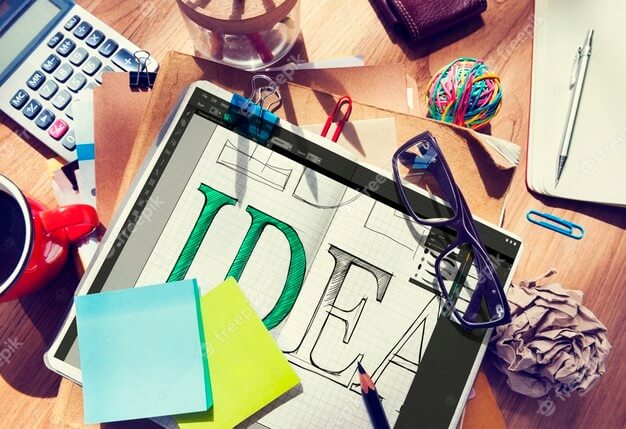
Types of Editors:
- Line Editor: The users of this can edit only one line at a time. There is no free flow of the sequence of characters. Ex: Teleprinter, etc.
- Stream Editors: The file is treated as a continuous sequence of characters instead of line numbers. Users can write paragraphs in these types of editors. Ex: Sed editor in UNIX.
- Screen Editors: In these editors, users are able to see the mouse cursor on the screen. This makes cut, copy, paste operation easy. Ex: Notepad, emacs, vi, etc.
- Word Processor: These types of editors are more advanced, they allow users to include images, files, videos, use fonts, etc. They focus on the natural language majorly.
- Structure Editor: Structure editors are the ones that focus on programming languages. They enable users to write and edit source codes. Ex: NetBeans IDE, gEdit, etc.
Atom is an open-source text and source code editor. It is available for Windows, Linux, and Mac OS. Atom was developed by GitHub and is maintained by them only. Atom is a desktop application that is built using web technologies. The software is written in CoffeeScript and Less, but it is being converted to JavaScript. Atom is based on Electron.
Electron is basically a framework that helps in building cross-platform desktop applications using Chromium and Node.js. Atom is a highly configurable text editor of these times and it enables users to install third-party packages and themes. These installations help in customizing the features and looks of the editor. The developers of Atom calls it a “hackable text editor for the 21st century”.
What are themes?
A theme is a predetermined package containing graphical appearance and functionality details. It generally contains a set of colors and shapes for graphical control and window decoration. The basic use of the theme is to customize the look and feel of software or an operating system.
There have been many studies in the area of design and one of the conclusions of those studies is: Stress makes people less able to cope with difficulties and less flexible in solving the task at hand. So, it has become imperative to design any editor or software for that matter more likable and positive.
Atom is one of the most liked editors in the developer community, the default theme is very elegant and powerful. Atom also has lot many alternatives for themes, below are the best themes for Atom Editor:
Atom Material UI:
A potent UI theme for Atom that follows Google’s Material Design guidelines. The theme is inspired by Mattia Astorino’s Sublime Text theme. The specialty of the theme is that it has various accent colors. It has more than 2 million downloads and is quite popular.
City Lights Syntax Theme:
If you are someone with focus on your mind, this is the best theme. This gorgeous dark syntax theme is designed to keep you focused. It contains many visual aids which help in coding faster and accurately. It supports more than 8 popular coding languages. The GitHub community is quite active and solves the bugs in no time.
Seti UI:
The theme has a dark interface crafted for Atom, the colors used are easy on the eyes. It contains custom file icons and new user configuration settings. It has about 8-9 colors to select from. It has 800K+ downloads and enjoys high ratings.
Styri:
The theme is a new, colorful, and intuitive syntax theme for Atom. If you want to try something new in your favorite text editor Atom, this theme is ideal. The theme has over 120K+ downloads.
Atom Material Syntax:
It is a dark syntax theme that uses Google’s material design color palette. The theme is inspired by Mattia Astorino’s Sublime Text theme and has over 1.5 million downloads.
Monokai Theme:
The theme is a transformed one. It is converted from the TextMate theme using the TextMate bundle converter. The appearance of the editor becomes quite clean and clear when this theme is applied. It has over 800K+ downloads.
Native UI:
The theme enhances the user experience for macOS High Sierra. It gives a transparent blur effect for the directory list. Take advantage of the chance to work with Apple’s new system font, San Francisco. It provides you with the best-structured search results you’ve ever seen. The theme has over 250K+ downloads. So, download the theme to build fast and reliant applications with an eye for detail.
Jackhammer Syntax:
This theme is dark and bright in nature. Jackhammer Syntax theme is highly configurable and you can change the appearance according to your need. The latest version available for the same is 1.1.0 and it has 63K+ total downloads so far.
Autumn Highlighter Syntax Theme:
It is one of the best themes available in terms of color combinations. It is a fork of the electron highlighter syntax theme. The primary base for this theme is based on dark with some autumn style color adjustments and space gray editor background. It has over 65K+ downloads so far.
Nord Atom UI:
It is an arctic, north-bluish clean, and elegant minimal Atom UI theme. The theme introduced the floating modal that overlays with a big font type. The theme includes optimized styles for development which provides a uniform and continuous UI experience.
Conclusion:
Theme is an integral part of any development process. If you are using an editor and it is not wrapped in a proper theme, the task at hand might become difficult. Coding and Developing applications require an ultimate focus of an individual and a stress-free environment to operate.
So, writing code in an editor which has customizable options for themes is one of the best assets available to a coder. Atom Editor is liked by many in the developer community and it provides various options for themes. So, download Atom, select your theme and start coding.