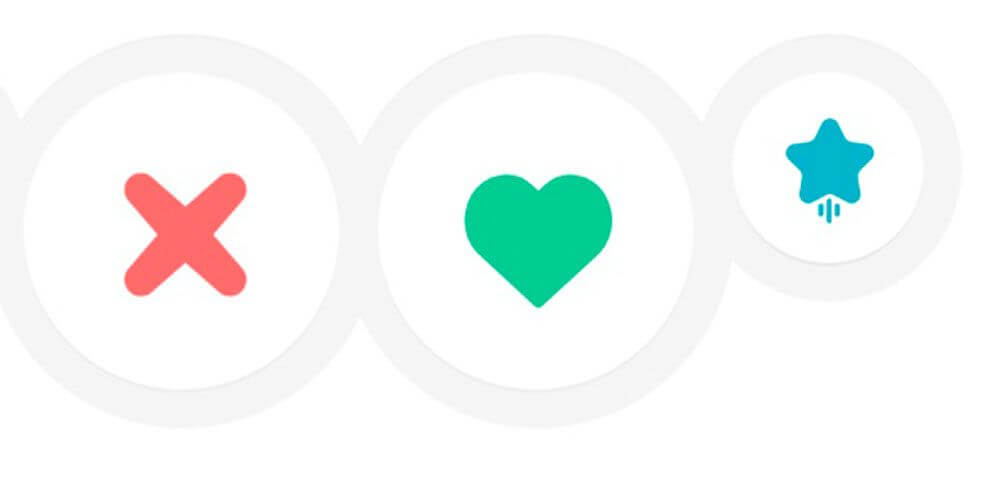
Tinder is the world’s most popular application for dating and meeting new people. You must have heard about Tinder, the most dependable wingman nowadays. The app is very simple to use, you have swipe, match, chat, and date. It is easy and fun at the same time.
Research has shown that there are around 50 million active users on Tinder who uses the app daily for some time. The application is available in 196 countries. Every day, there are over 25 million new matches made on the application.
A simple step-by-step working of Tinder:
- Create your account: The first thing to do after downloading the app is to create the account. You can easily create your account using Facebook. There will be some more information to fill and then you are IN.
- Modify your account: After filling out the basic information, you need to modify the account. Create a bio and add some pictures of yourselves. You don’t need to over-stress just be cool and breezy. Add a few pictures of yourself that describe your life.
- Swipe: It is time to meet new people. Once you fill the details, the profiles of other people will appear on your screen. You will see bio, pictures, age, and distance from your location. You can reject the person by swiping left and like the person by swiping right. You can Superlike someone by clicking on the blue star.
- It’s a match: If the other person also swipes right for your profile, then it’s a match. You can message and start chatting with the person. The messaging feature is similar to any of the social media application.
With 25 million new matches every day and millions of messages exchanged knowing each other, what if you can communicate using more than text? The new update of the application enables you to communicate using more than text. The application has added some features like sending GIFs and green heart.
You can search through the library of the GIFs on the app and you will find an apt GIF for any situation. You also can like a message while chatting on the application. You have to tap on the green heart. This green heart will tell the other person that you acknowledge their strong messaging skills.
There is another meaning to a green heart as well. When you are swiping left/right for a person, there are four icons on the screen, the refresh button, the green heart button, Red x button, and the blue star. If you glide on the green heart button or click on it, it indicates that you ‘like’ that person or profile.
If the other person also taps a green heart or ‘like’ you, then your profile will be visible to him/her and you will be matched. The green heart generally refers that you find the person eye-catching or attractive. The best part is that the other person doesn’t know you like them unless they also press the green heart button. This new coordinated feature will eventually help you bond better with each other.
Some additional tips:
- Tinder pulls information from your Facebook account, so try to maintain a decent Facebook account. Make sure you have enough photos, friends, and material on your Facebook page. The display picture should be proper and attract attention.
- Try to add at least three pictures and a picture covering your full body.
- You can add all your pictures from Instagram account to your Tinder account.
- Try broadening the age limit and the distance meter.
- You should ‘like’ more potential matches, a little chance is better than no chance.
- Be careful when you start the first conversation.
- Have patience.
Conclusion
Tinder is the world’s most popular dating application and is available in almost 196 countries. There are around 50 million active users every day on the application and millions of messages are exchanged daily. The owners have created a new way to communicate through the application.
It can be used in the initial stage and it conveys more things compared to text conversation. There are four icons on the screen of the app. One of them is a green heart icon. The green icon displays your attraction for the other person. Also, you can use the green heart icon during chatting. In chatting it means that the conversation game of your match is strong. Have patience and keep swiping.